
PDFelement
4.4
₹4,830 onwards

ABBYY FineReader PDF
4.5
₹5,034 onwards
PDF software is a tool that allows you to create, edit, convert, and share PDF files. It is essential for anyone who needs to work with PDF files regularly. PDF editors offer a range of features and functionalities for users to create, edit, convert, and secure PDF documents that can help boost productivity and streamline workflows. Read Buyer’s Guide
(Showing 1 - 10 of 46 products)
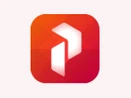
Brand: Systweak
Systweak PDF Editor for Windows makes everything associated with PDF documents seamlessly easy as it offers features such as creation, editing, conversion,... Read More About Systweak PDF Editor

Brand: FOXIT
Be the first to review Foxit PDF Editor is an all-in-one, AI-powered PDF solution for seamless editing, collaboration, and security. From smart redact to binding eSignatures, it... Read More About Foxit PDF Editor

Brand: Wondershare
PDFelement is a utility software designed for managing PDF files in offices, educational institutes, and individual use. The software is designed to impr... Read More About PDFelement
₹4,830 /year

Brand: Faxtel India
Kofax Power PDF Software delivers a robust solution for creating, editing, and securely sharing PDF files, with features like advanced document conversion... Read More About Kofax Power PDF
₹17,818 /quantity

Brand: Wondershare
(0 user reviews)
Wondershare HiPDF is an easy-to-use PDF editor that provides you with powerful features to merge, convert, split, unlock, share and compress PDFs file wit... Read More About HiPDF
₹516 /month

Brand: Superace
A utility software designed for viewing, editing, and managing PDF files. It offers features like text editing, annotation, and file conversion for enhance... Read More About UPDF
₹4,140 /year

Brand: EaseUS
EaseUS PDF Editor is a software tool that offers functionalities for editing, annotating, converting, and securing PDF documents with ease.... Read More About EaseUS PDF Editor
Brand: Tracker Software
(0 user reviews)
PDF-Tools provides users with versatile features for creating, editing, securing, and exporting PDF files. With advanced customization options and robust s... Read More About PDF-Tools
₹7,052 /Year

Brand: Tracker Software
PDF-XChange Viewer is a powerful PDF reading software that features extended and markup capabilities such as highlighting, typing, making notes and callou... Read More About PDF-XChange Viewer
₹5,318 /Year

Brand: MobiSystems
PDF Extra will help you effortlessly create, edit, and manage PDFs with this versatile software.... Read More About PDF Extra
₹292 /month
Last Updated on : 23 Apr, 2025
PDF Software Comparison

We provide the best software solution for your business needs
Founded in 2016, Techjockey is an online marketplace for IT Solutions. We are a pioneer in this field, as we are taking IT solutions to SMBs & MSMEs in tier II & tier III cities and enabling digitization of day-to-day processes.
2 Million+
Happy Customers
500+
Categories
20,000+
Software listed
Software questions,
answered
If you are looking for a PDF editor software to edit all types of PDF content, please refer to this list: Adobe Acrobat Reader Foxit PDF Editor iSkysoft PDF Editor PDFedit Sejda PDF Editor
Free PDF converters can be easily accessed online, and allows PDF to PDF converter, PDF to doc converter, PDF to JPG converter. Webpage to PDF, video to PDF, among others. CutePDF iLovePDF doPDF
Convert web to PDF in a few simple steps with these PDF converters online. You can convert the entire webpage to PDF with these PDF tools: PDFelement Nitro PDF Adobe Acrobat Reader
PDF writer allows a user to add a text or image to an existing PDF document. By using a PDF writer online, users can alter texts present in the document or add a completely new text.
These are the best online PDF downloaders for PC, which can be easily accessed online. Adobe PDF Reader doPDF Nitro PDF Foxit PDF Editor PDFelement
Adobe scanner is not an Indian PDF app. It has been developed by Adobe inc. which is an American multinational company. The USP of Adobe scanner is to digitally sign files and encryption before sending.
Doc scanner is considered the perfect PDF maker Indian app. This is because it provides several unique features and functionalities. These include PDF optimizations in black and white, light and dark modes, printing and scanning document within the app and QR code creation.
Kaagaz is one of the upcoming Indian app for reading PDF documents. It scans your documents with ease and auto crops them. You can upload documents directly to Google drive and dropbox. The app is currently available in 9 languages such as Kannada, Marathi, Telugu, Hindi, English and so on.
| PDF Software Cost | ||
|---|---|---|
| Top PDF Software | Starting Price | Rating |
| Systweak PDF Editor | ₹4200.00 /Year | 4.3 |
| PDFelement | ₹4830.00 /year | 4.4 |
| Kofax Power PDF | ₹17818.00 /quantity | 4.2 |
| HiPDF | ₹516.00 /month | 4.5 |
| UPDF | ₹4140.00 /year | 4.4 |
| EaseUS PDF Editor | ₹2999.00 /Month | 4.5 |
| PDF-Tools | ₹7052.00 /Year | 4.2 |
| PDF-XChange Viewer | ₹5318.45 /Year | 4.7 |
| PDF Extra | ₹291.58 /month | 4.5 |
Found our list of PDF Software helpful? We’re here to help you make the right choice and automate your business processes. Let’s discover some of the essential factors that you must consider to make a smarter decision!
PDF software is a tool that allows you to create, edit, convert, and share PDF files. All professionals and individuals who deal with electronic documents use PDF software. The tool's functions and features make it essential for enhancing productivity and streamlining work processes.
PDF software is essential for anyone who needs to work with PDF files regularly. Here are some reasons why you might need PDF software:
Different types of PDF software are available in the market, each with its own features and functionalities. Here are some of the most common types of PDF software:
PDF software offers a range of features and functionalities for users to create, edit, convert, and secure PDF documents that can help boost productivity and streamline workflows. Here are some of the most commonly used features of PDF software:
PDF software is widely used by professionals, businesses, students, and individuals who deal with electronic documents. Here are some examples of who can benefit from using a PDF editor:
Here is the list of best pdf editors for business
| Top 10 PDF Editors | |||
|---|---|---|---|
| PDF Software | Starting Price | ||
| Adobe Acrobat DC | Advanced editing and security features | ||
| Foxit PhantomPDF | Affordable alternative to Adobe Acrobat | ||
| Nitro Pro | User-friendly interface and collaboration tools | ||
| PDFelement | Overall PDF editing and management features | ||
| Smallpdf | Online PDF management and conversion | ||
| iLovePDF | Batch processing and merging | ||
| PDF Candy | Online PDF editing and conversion | ||
| Able2Extract Professional | Conversion of scanned PDFs | ||
| Sejda PDF | Batch processing and OCR | ||
| Soda PDF | Cloud-based collaboration and document management | ||
With so many available options, choosing the right PDF software can be overwhelming. Here are some factors to consider when choosing the right PDF software:
Author: Techjockey Team
20,000+ Software Listed
Best Price Guaranteed
Free Expert Consultation
2M+ Happy Customers